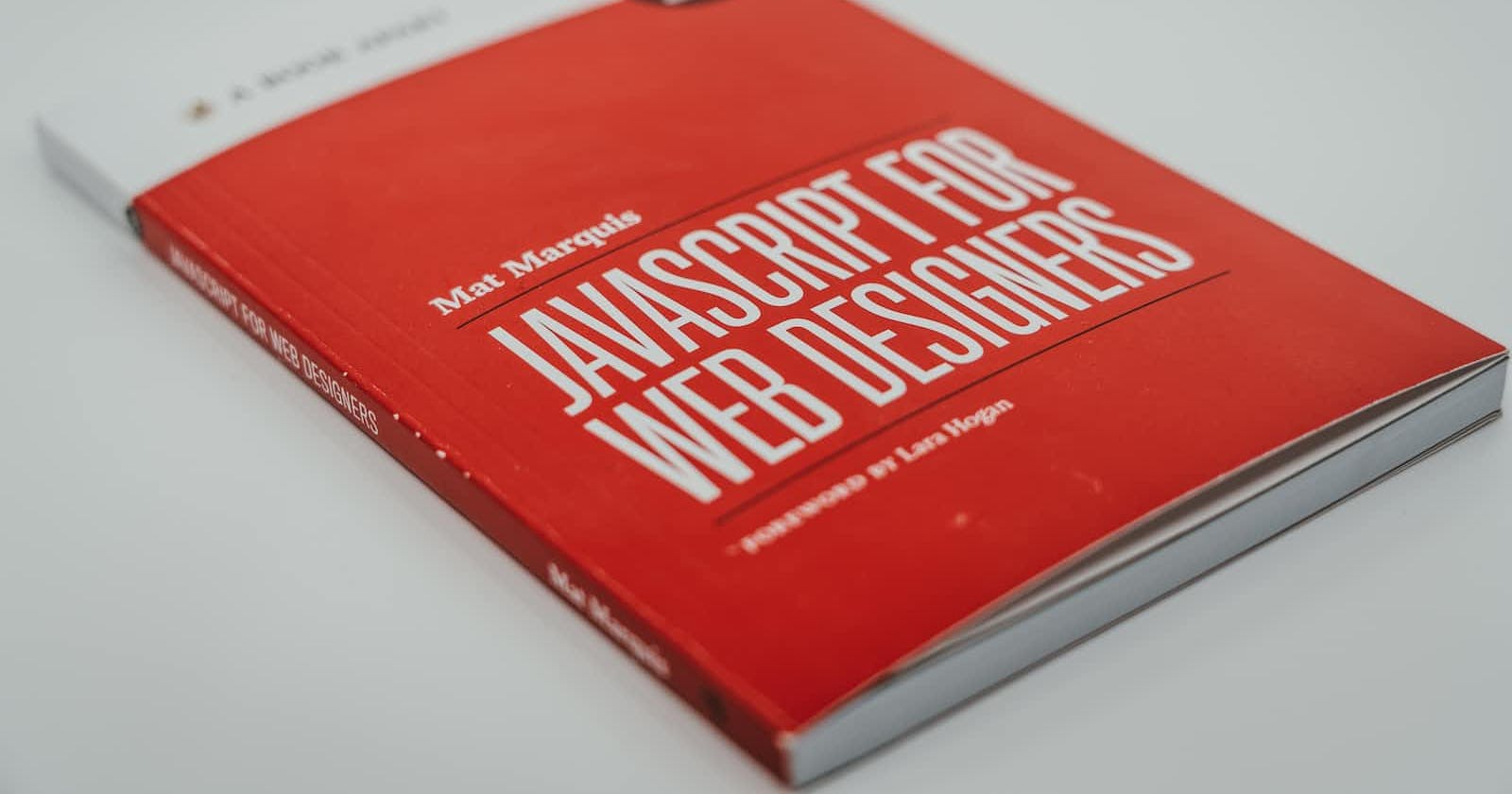Photo by Claudio Schwarz on Unsplash
Streamlining JavaScript with Arrow Functions: A Concise Solution for Modern Code
Arrow functions in JavaScript are a relatively new feature introduced in the ECMAScript 6 (ES6) specification. Since their introduction, arrow functions have been gaining popularity among developers due to their concise syntax, which makes them easier to read and write.
In traditional JavaScript functions, the keyword "function" is used to define a function, followed by the parameter list and the function body enclosed in curly braces. Arrow functions, on the other hand, use a more concise syntax that eliminates the need for the "function" keyword and curly braces.
The syntax for arrow functions is as follows:
(parameter1, parameter2, ..., parameterN) => { statements }
The arrow function syntax consists of a parameter list enclosed in parentheses, followed by the "=>" symbol and the function body, which can be either an expression or a block of statements enclosed in curly braces.
One of the advantages of arrow functions is that they make code more concise and easier to read. For example, consider the following traditional function that calculates the square of a number:
function square(x) {
return x * x;
}
This function can be rewritten as an arrow function as follows:
const square = x => x * x;
The arrow function is much shorter and easier to read. The "const" keyword is used to define a constant variable, and the arrow function is assigned to this variable.
Another advantage of arrow functions is that they have a more concise syntax for functions that take no parameters. For example, consider the following traditional function that prints a message to the console:
function sayHello() {
console.log("Hello!");
}
This function can be rewritten as an arrow function as follows:
const sayHello = () => console.log("Hello!");
The arrow function is even shorter and easier to read. The empty parameter list is represented by an empty pair of parentheses.
Arrow functions also have some unique features that set them apart from traditional functions. For example, arrow functions do not have their own "this" keyword. Instead, they inherit the "this" keyword from the enclosing function. This can be useful when working with object-oriented programming concepts.
In conclusion, arrow functions in JavaScript are a powerful and convenient feature that can make code more concise and easier to read. They are particularly useful for functions that take no parameters or return a single value. However, it is important to keep in mind that arrow functions are not a replacement for traditional functions in all cases, and developers should use their discretion when deciding which type of function to use in a given situation.
Follow me @the_coding_soup