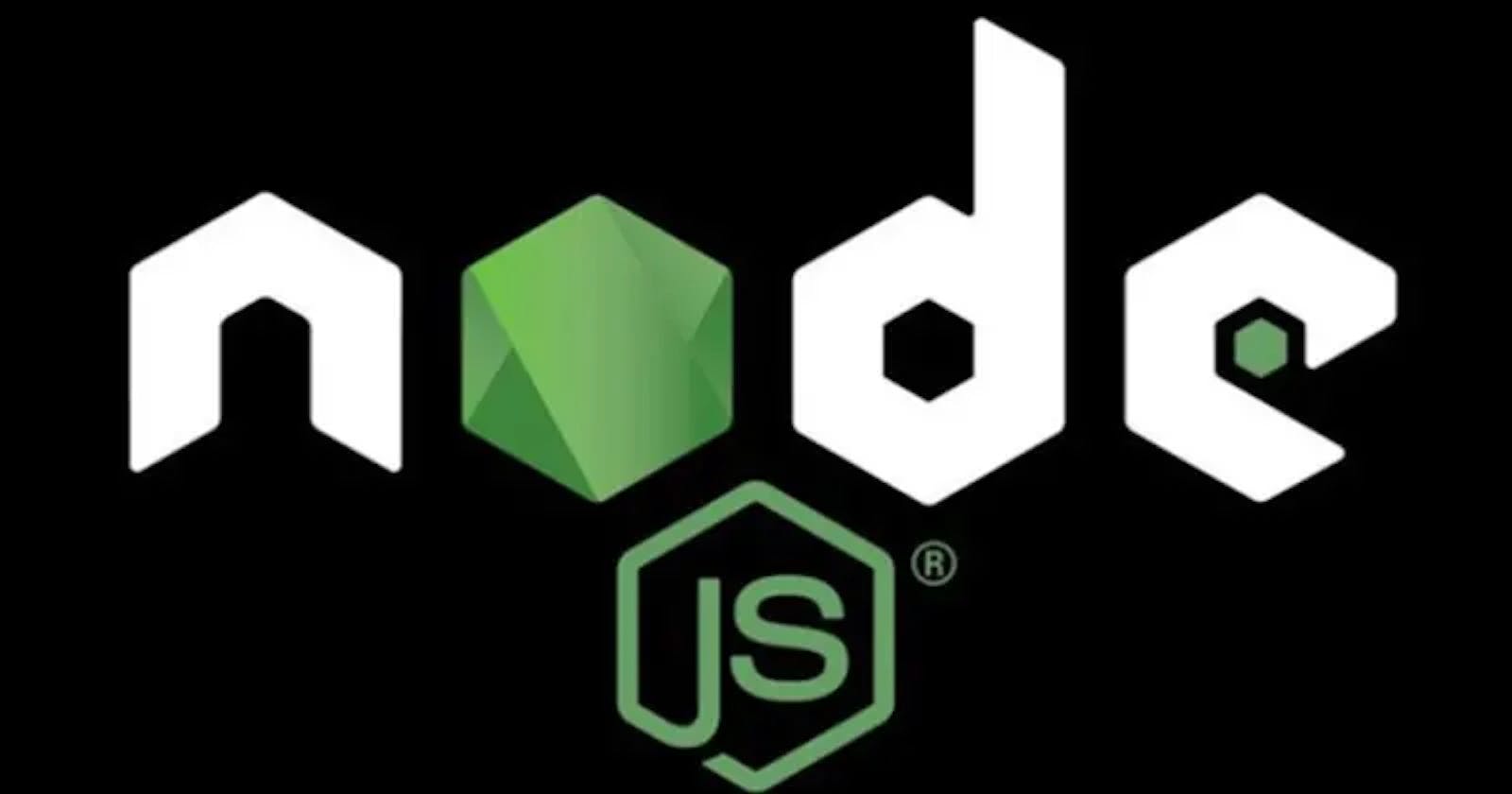Table of contents
Node.js is a popular open-source runtime environment that allows developers to build scalable and efficient server-side applications using JavaScript. One of the key features of Node.js is its modular architecture, which allows developers to break down their code into reusable components called modules. In this article, we'll discuss how Node.js handles global variables and modules.
Global Variables in Node.js
Global variables are variables that are accessible from anywhere in the code. In Node.js, there are two types of global variables: the ones provided by Node.js itself, and the ones that developers define in their code.
Node.js provides a set of global variables that are available in any module without requiring an explicit import statement. These include variables like process, console, and setTimeout. Developers can also define their own global variables by using the global object. For example, you can define a global variable named myVar by writing global.myVar = 'some value';.
While global variables can be convenient, they can also introduce problems like naming conflicts and hard-to-debug code. Therefore, it's generally recommended to avoid using global variables as much as possible and instead use the module system to organize your code.
Modules in Node.js
In Node.js, a module is a self-contained unit of code that can be loaded and used in other parts of the application. Modules can be defined in separate files, and they can expose functionality through the use of exports.
To create a module, you simply define a JavaScript file and add the following line at the end of the file:
module.exports = {
// module functionality here
};
This exports an object containing the functionality of the module, which can be imported and used in other parts of the code using the require function. For example, if you have a module named myModule that exports a function named myFunction, you can use it in another module like this:
const myModule = require('./myModule');
myModule.myFunction();
Note that the path to the module file is relative to the current file. If the module is located in a different directory, you need to provide the full path.
Modules in Node.js are cached after the first time they are loaded. This means that subsequent calls to require for the same module will return the same object that was originally exported, rather than reloading the module. This can improve performance by avoiding unnecessary disk I/O and memory usage.
Conclusion
In summary, Node.js provides global variables that can be accessed from any part of the code, but their use should be minimized in favor of the module system. Modules in Node.js are self-contained units of code that can be loaded and used in other parts of the application. By using modules, developers can write more organized, maintainable, and efficient code.